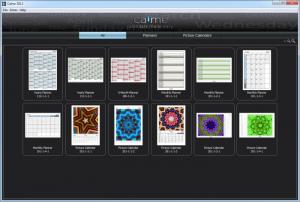Calme
2020
Size: 2.3 MB
Downloads: 4289
Platform: Windows (All Versions)
The main drawback of the printed calendars is the fact that you have to change them each year. Besides that, you may not find one that satisfies your tastes. Creating your own calendar is the best solution and Calme will help you. It places a series of templates at your disposal and it allows you to customize them. You can adjust your calendar's format, margins, colors and more.
Calme is free and it runs on any Windows platform, from Win 95 to Win 7. It requires a minimum of 512 MB of RAM and Java 6 or later. The setup file is 2.31 MB and you just need to go through a few basic settings to install the application.
The available templates are displayed on Calme's home screen. You may select different options to show planners and calendars separately. When you select a template, the software's editing options will appear on the same interface. A preview of the calendar or planner takes up most of the interface. Different sets of options can be accessed by clicking a series of tabs, on the left side of the window and the options themselves can be found above the calendar's preview.
Besides selecting the year and month, you can also organize holidays. The software allows you to download certain holidays from the Internet and choose which ones to add to your calendar. You may also select different formats, from A3 to Legal, a printer, adjust the calendar's margins and colors and change the font settings.
A print preview is available, so you can see how your calendar will look. When you are done, you may print your work, with a standard printer or a virtual one. With a few exceptions, you will find the same options, regardless of which template you choose. In certain cases, you will be able to load a picture from your hard drive and move it on the calendar, resize, fit or crop it.
Pros
You can use various templates, with different layouts, to create your own calendar. Calme allows you to change the calendar's format, colors, fonts and more. It is also possible to download and organize holidays. The software is easy to use and it will not take long to create and print your organizers or calendars.
Cons
You can not select a different picture for each month. You don't have to spend money on new calendars, thanks to Calme. It provides everything you need to create, customize and print your own calendars and organizers.
Calme
2020
Download
Calme Awards

Calme Editor’s Review Rating
Calme has been reviewed by Frederick Barton on 09 Nov 2012. Based on the user interface, features and complexity, Findmysoft has rated Calme 5 out of 5 stars, naming it Essential